Well, I got my preordered version of The Beatles: Rock Band special edition yesterday with the drums, violin bass, mic and mic stand from Gamestop where my son Adam works! Totally sweet!
So lets start with the box. Damn it was a big box! Bigger than the box Guitar Hero World Tour came in.
Of course everything was packed tight with everything in some sort of plastic. The first thing that I pulled out was the Paul McCartney violin bass! I have been waiting forever for it! Currently I have a wired, after-market Rock Band Fender Jazz bass. It can be a pain in the ass seeing I have to be tethered to the Xbox at all times! Not to mention I am always getting caught up in the cable because I like to move around when I play. Not to mention the bass is also spotty when trying to use it with and of the Guitar Hero games.
So after that it was unpacking the drums and putting them together. I was a little disappointed because I thought it would be a real bass drum looking thingy for the bass drum, but it turns out it's just a metal ring with a "skin" wrapped around it that clips onto the adjustable legs of the drum stand. Oh well, at least it looks cool! The bass drum pedal looks ALOT cooler than the others. It also seems to have a little more resistance than most which might work in favor for the drummers.

So lets start playing! So the first thing I do after I fire up the game is go and calibrate the audio and video seeing I am first playing it on my HD TV running through my surround sound stereo, so of course there are going to be issues. I go into the calibration option thinking it's going to be just like all the other Rock Band/Guitar Hero games where you have to manually set the lag by strumming when the note hits the play bar etc... Boy was I surprised when it has an auto calibration feature. For the audio it told me to hold one of the instruments up to the speaker. OK. Then for the video calibration I had to hold it up to the TV screen. Sweet! It calibrated its-self!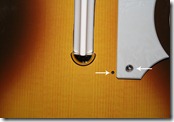
Upon closer inspection it looks like they added a build in condenser mic and an optical eye for auto calibration, highlighted by the arrows in the images to the right. I guess that's why the instruments cost over $100 each! Saved me tons of time getting the game going. Usually it's a challenge to get the calibration right but this made it a breeze!
So after playing all night, the game rocks! I even tried doing some backing vocals seeing you can have up to 3 mic's hooked up. I sucked at it seeing I couldn't read both the bass part and the backing vocal parts at the same time, I only sang what I knew from the songs, the lead parts. So we didn't get any extra points for harmonizing. Oh well. Practice makes perfect.
Today I decided to go to my Xbox Live account and check things out. Tons of fun stuff related to the new game! I also wanted to grab a copy of my avatar for this post. But what was even cooler was that I was able to make "postcards" with my avatar in them that I could save as my background and post to my Facebook profile.
I think tonight I might set it up outside and run it through the projector and my sound system.


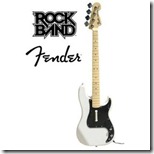






No comments:
Post a Comment